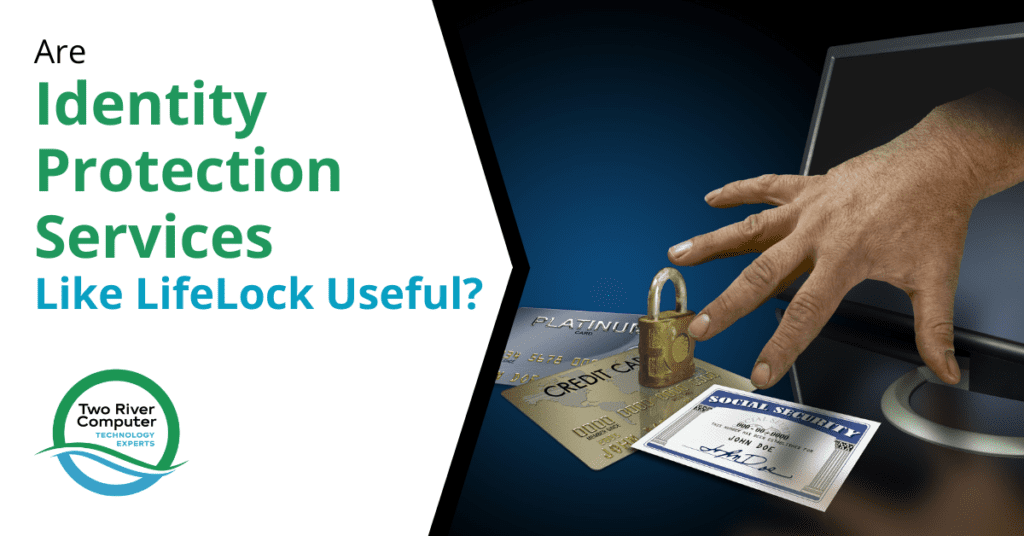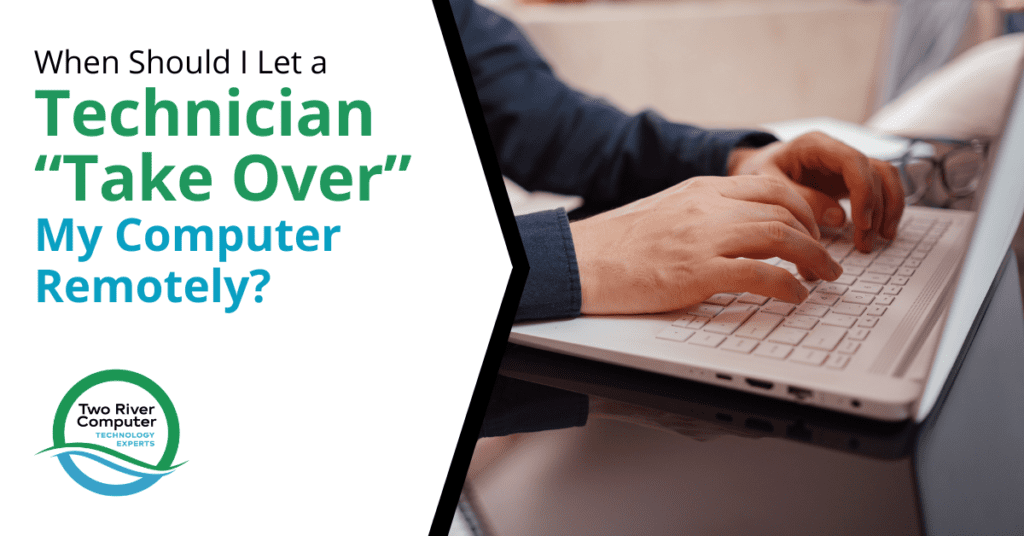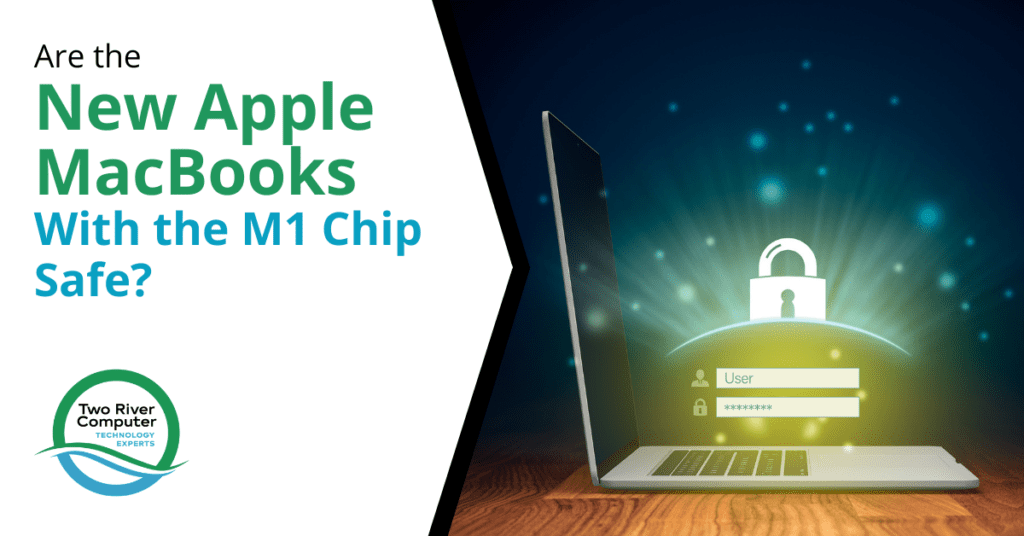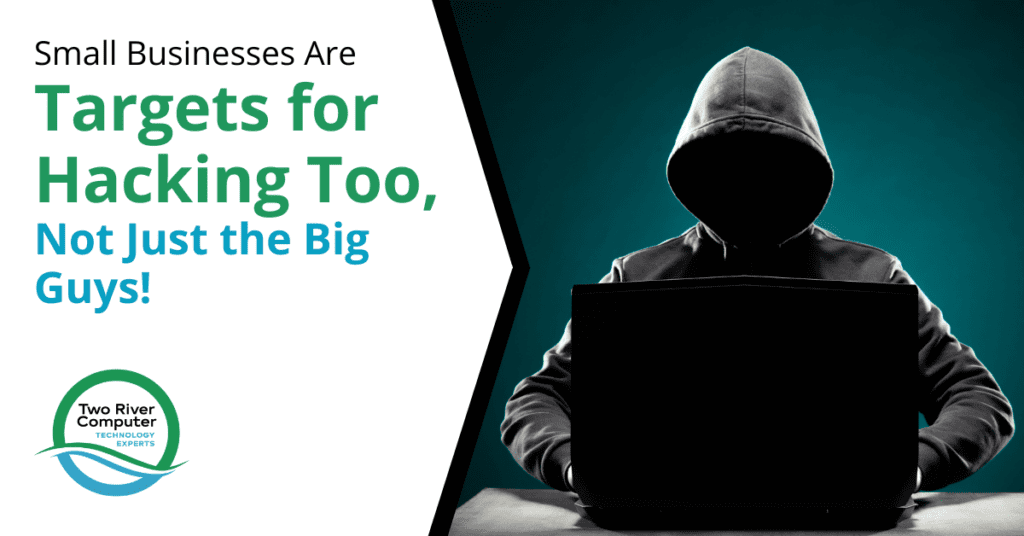The term “Dark Web” is usually associated with a photo of a menacing-looking shadowed figure in front of the glow of a computer screen. It’s easy to infer that the Dark Web is something bad, but what does that really mean? And is it something you should be concerned about? [Read more…]