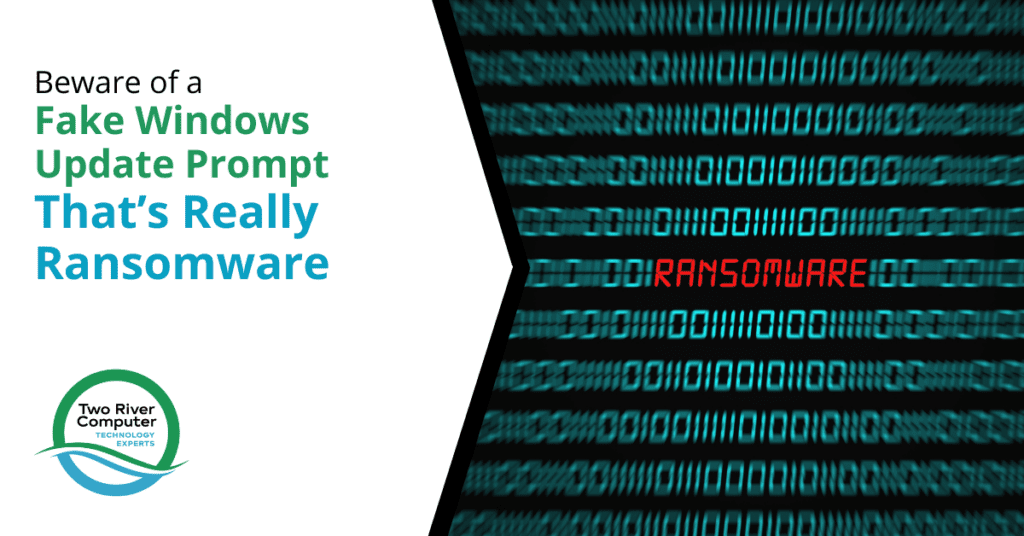
In the age of digital transformation, technology plays a pivotal role in our daily lives, from personal to professional spheres. It enhances productivity, communication, and efficiency, making it indispensable for most businesses.
However, this reliance on technology also opens doors to various cyber threats and scams. One such deceptive tactic that has been on the rise is the “Fake Windows Update Prompt,” which is actually a gateway for ransomware attacks.
In this article, we will delve into this emerging threat, understand how it works, and discuss effective strategies to safeguard your systems against it.
The Deceptive Windows Update Prompt
Understanding the Modus Operandi
The Fake Windows Update Prompt is a cleverly disguised ransomware attack vector. It preys on users’ trust in system updates, a routine part of maintaining a healthy operating system. Here’s how it typically unfolds:
- Initial Appearance: The user receives a notification that appears to be a legitimate Windows update prompt. It often mirrors the look and feel of official Microsoft updates.
- Urgency: The prompt creates a sense of urgency, compelling users to act immediately. It might mention critical security patches or the risk of system vulnerabilities.
- User Interaction: When users click on the prompt, expecting to install essential updates, they inadvertently download and execute malicious code onto their system.
- Ransomware Activation: Once the malware is activated, it encrypts the user’s files, rendering them inaccessible. A ransom note then demands payment in cryptocurrency to decrypt the files.
Why It Works
The success of this tactic lies in exploiting user psychology and trust. Most individuals are accustomed to updating their operating systems regularly to stay secure. As a result, they are less likely to question the authenticity of an update prompt. Cybercriminals prey on this trust to gain access to valuable data.
Signs of a Fake Windows Update Prompt
Identifying a fake update prompt is crucial to preventing ransomware attacks. Here are some telltale signs to watch out for:
1. Poor Grammar and Spelling
Official software updates typically undergo rigorous quality checks, including language and grammar. Typos and grammatical errors are red flags that suggest a fake prompt.
2. Lack of Digital Signatures
Genuine software updates are digitally signed by the developer, ensuring their authenticity. If an update prompt lacks a digital signature, it’s likely a fake.
3. Unexpected Appearance
If a Windows update prompt appears out of the blue, especially when you haven’t initiated an update manually, be cautious. Legitimate updates are usually scheduled or triggered by user action.
4. Unusual Web Addresses
Check the web address from which the update is being downloaded. Legitimate updates typically come from official Microsoft domains. Any deviation should raise suspicion.
5. No Option to Decline
A fake prompt may not provide the option to decline or postpone the update, unlike genuine updates that allow users to choose when to install them.
Protecting Your System
1. Verify Updates Manually
Rather than clicking on an update prompt, go to the official website or your operating system’s settings to verify and install updates. This eliminates the risk of falling victim to a fake prompt.
2. Use Reliable Security Software
Invest in reputable antivirus and anti-malware software. These programs can detect and block malicious software, including ransomware, before it infects your system.
3. Employee Training
Educate your employees about the risks of fake update prompts and the importance of staying vigilant online. Regular training sessions can significantly reduce the chances of falling for such scams.
4. Data Backup
Regularly back up your data to an offline or cloud storage solution. This ensures that even if your files are encrypted by ransomware, you can restore them without paying the ransom.
5. Keep Software Updated
Besides your operating system, ensure that all software applications, especially those with internet connectivity, are updated regularly. Cybercriminals often exploit vulnerabilities in outdated software.
Consequences of Falling Victim
1. Data Loss
Once ransomware encrypts your files, you may lose access to critical data, which can be devastating for individuals and businesses alike.
2. Financial Loss
Paying the ransom is not a guarantee that you will recover your data. In fact, it encourages cybercriminals to continue their activities. Additionally, it’s an unnecessary expense that can be avoided with proper precautions.
3. Reputation Damage
For businesses, falling victim to ransomware can result in damage to their reputation and loss of customer trust. Clients may question your ability to safeguard their data.
Protect Yourself Today
The Fake Windows Update Prompt is a cleverly designed tool for cybercriminals to infiltrate your system and hold your data hostage. Recognizing the signs of a fake prompt and implementing robust cybersecurity practices is essential to protect yourself and your organization from this threat.
At Two River Computer, we prioritize the security of your digital infrastructure. We understand the evolving nature of cyber threats and are dedicated to helping you stay one step ahead. Remember, when it comes to technology and cybersecurity, awareness and proactive measures are your strongest allies.
By following the guidelines outlined in this article and staying informed, you can keep your systems safe from the clutches of ransomware. If you have any questions or need assistance in enhancing your cybersecurity measures, don’t hesitate to contact us today.


