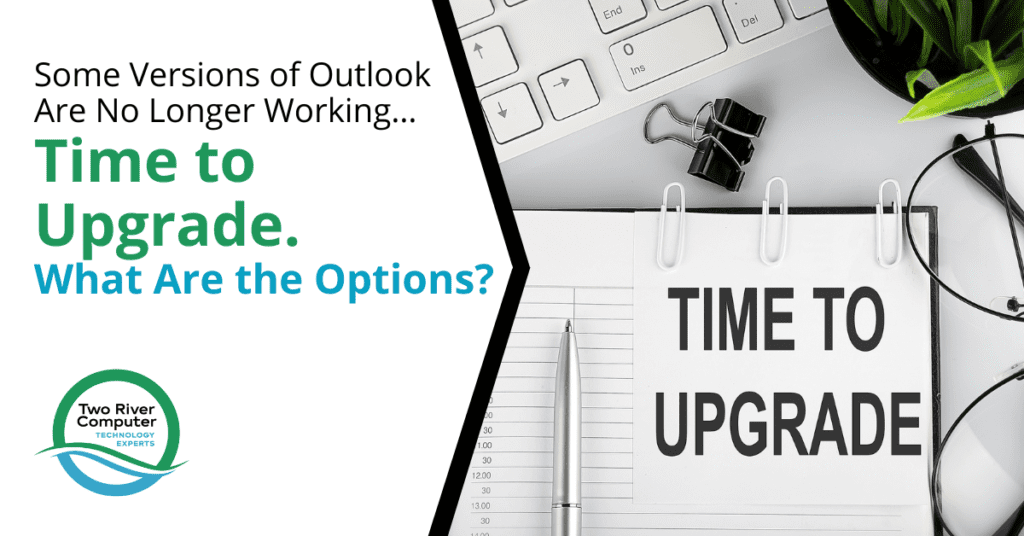
If you’ve been using an older version of Microsoft Outlook, then it may not be functioning any longer. Back in September, Microsoft noted that some older versions of the app will lose connectivity to Microsoft 365 services. This happened on November 1, 2021.
The noted impacted versions are:
- Outlook 2007
- Outlook 2010
- Outlook 2013 (versions earlier than 15.0.4971.1000)
This is a pretty serious issue because it impacts security as well as other functions. Microsoft noted that those older versions will no longer have support for basic authentication.
Business email is one of the most vital business IT functions for any size business. It’s important that it’s not only functioning to send and receive mail but that those messages are also secured.
What Does Being Blocked Mean?
Being blocked from connecting to Microsoft 365 means that some features that you and your team are used to may no longer be available because they were supplied through M365.
It also means a loss of connection for receiving vital security updates. This is a problem when you stay on any type of software for too long. The developer marches on and upgrades, and at some point, your network and devices are left at risk because you’re no longer able to receive security fixes for vulnerabilities.
Security is one of the main reasons that Microsoft made this move to cut off the connection to older software. It has switched to a newer and more secure authentication protocol called HTTP/2, but the older versions of Outlook don’t support that protocol.
Organizations using old software lose an average of 47% more money in a data breach than those with updated technology.
What Are My Options?
If your older Outlook version just got blocked by Microsoft 365, then it’s time for an upgrade to ensure your messages stay protected and that you’re not missing valuable features you’ve become accustomed to.
You have several different options for upgrading.
Upgrade to the Latest Version of Outlook
If you want to keep your stand-alone version of Outlook that is not part of a Microsoft 365 subscription, then you should upgrade to the latest version. That version would be Outlook 2021.
If you need to upgrade anyhow, it’s best to go with the latest version, so you’re not looking at this same problem a few short years from now. If you purchase the software now before the end of the year, it will also qualify as a business tax deduction.
Some of the features of Outlook 2021 include:
- Instant search to quickly locate messages
- Translate email messages from within Outlook
- Meeting suggestions based on contextual information
- More personalized toolbar
Subscribe to Microsoft 365
You can go ahead and go full cloud and migrate your standalone software to Microsoft 365. This ensures that you always have the most updated version of all your Office software including Outlook, and you never have to worry about being disconnected due to an outdated Microsoft app again.
This will require a change in how you budget since this would mean moving from a one-time purchase to an annual subscription model. However, many small business owners find this more affordable, especially because it means they won’t have a large cash outlay upfront and always have up-to-date software.
Switch to Google’s Gmail
If you like the idea of having online tools that integrate with your email, then a big competitor to Microsoft 365 is Google Workspace, which includes Gmail.
To use your Gmail account on your PC and not in the web interface, you’ll need to use a mail application that can connect to the service.
Gmail does offer the ability to use your own domain with its service, just like Microsoft 365 does.
Use a Different Mail Application & Your Own Mail Server
If you have your email through your website/mail server provider, then you can technically bring that in and use it with any email program, it doesn’t have to be Outlook.
Of course, if you use other Microsoft applications, then you won’t get the same integration with them as you do by using Outlook.
Here are a few of the popular tools out there:
- Mac Mail: If you have a Mac, then the Mail program comes native to the OS
- Mailbird: can be used from a Windows PC and can sync contacts with Outlook and Gmail
- Mozilla Thunderbird: This is a free, open-source email application that can be used cross-platform
Get Help With Your Business Email Solutions
Migrating or upgrading your email program can be tricky! Get expert help to ensure you don’t lose any important messages. Two River Computer can help your Fair Haven business with a smooth migration to your email platform of choice.
Contact us today for a free consultation. Call 732-747-0020 or reach us online.


