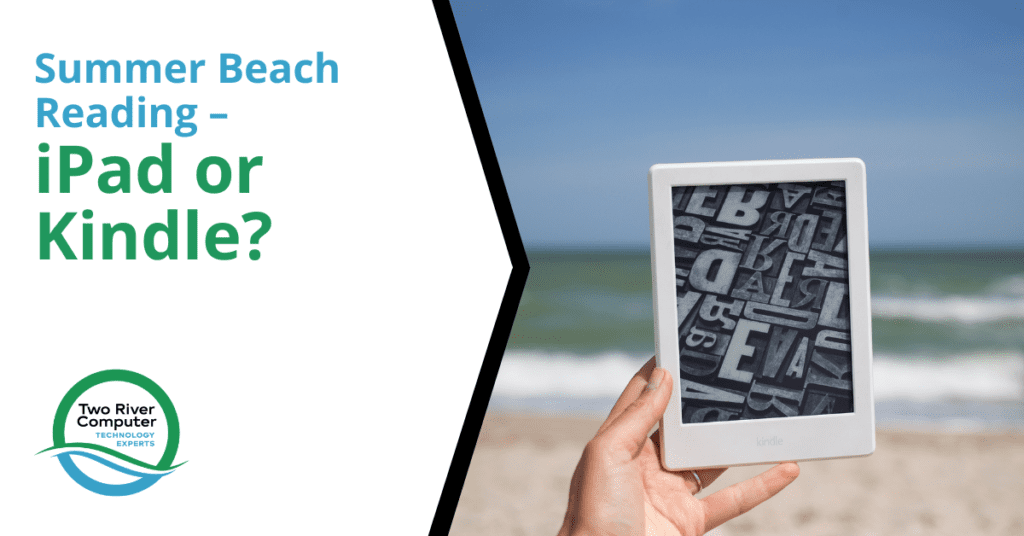
This summer is shaping up to be the one we’ve been waiting for since the pandemic began. With about 40% of the population fully vaccinated and 50% having at least one dose, mask mandates have been disappearing.
Memorial Day weekend saw more travel volume than any other time during the pandemic and many people are planning a long-awaited vacation.
As you’re putting together your plans for a summer vacation at the beach or another destination, you may be wondering what type of home technology to take along with you for some reading during your downtime.
Is an iPad or Kindle a better option for diving into those novels or fun beach reads?
We’ll go through a comparison of both device options to help you choose the best one to take along on your trip.
iPad & Kindle Matchup
Let’s take a look at some of the basics of each device and how they differ.
Purpose
The iPad is designed to be a cross between a smartphone and a laptop. It can load several different home and work apps, including email, CRMs, and just about any other type of application you can think of.
You can read eBooks and even Kindle books on the iPad by downloading the app.
The basic Kindle is designed for one thing, for reading. Thus, it has features designed to make reading easier on the eyes and more enjoyable. If you move up to the Fire HD tablet (often referred to as Kindle Fire HD), you will find more capabilities, such as the ability to use a variety of other apps including Outlook for email, Zoom, Evernote, and more.
Can It Take Pictures?
An iPad can take photos and you have some of the more advanced photo editing features that you’ll find on an iPhone. You can use a tool to remove object online for any photo you want to edit. It’s not quite as convenient to take photos on an iPad due to the larger size, so if you already carry your smartphone everywhere (as most of the population does) that feature might not be one you need.
A Kindle cannot take photos. However, the Fire HD tablet does. It has front and rear-facing cameras with 720p HD video recording capability.
How Much Does It Cost?
There is a significant price difference between the iPad and the Kindle. Making the Kindle much more affordable if you really only want to use it for reading.
The iPad price reflects the capabilities of the iPad and all the apps that can be used with it.
iPad pricing:
- iPad: starts at $329
- iPad Mini: starts at $399
- iPad Air: starts at $599
- iPad Pro: starts at $799
Kindle pricing:
- Kindle: $89.00
- Kindle Kids Edition: $109.99
- Kindle Paperwhite: $129.99
- Fire HD 10.1”: $124.99
Which One’s Better on the Eyes?
If you’re going to be reading at the beach a good part of the day, then the Kindle is going to be a much better option if you want to avoid eye strain.
The Kindle uses a front light, which is designed for easier reading. This means your eyes aren’t staring into a light while you’re reading, and you don’t have glare problems. You can also read in bright sunlight without any issues.
An iPad is backlit, which means it’s subject to glare. It also makes it very difficult to read outside in bright sunlight. If you try to read at the beach with an iPad, you may find yourself having to seek out shade just so you can see the screen.
Battery Life
There’s not always a place to plug in while you’re out and about on vacation. If you try to take your iPad along and are using it to read for a few hours, you may find it runs out of battery power pretty quickly.
Just like a smartphone, there can be all types of different apps stealing power in the background, eating up your battery life even faster.
Kindles are much lighter and not bogged down with all those apps. They have a longer battery life, one that Amazon describes as “weeks of battery life.”
So, if you aren’t going to necessarily be near a convenient power source during the travels, then you’ll definitely want to go with the Kindle, which will keep you charged and reading for days.
Which One Should You Choose?
Choose Kindle If:
- You plan on doing a lot of reading.
- You are going to be reading outdoors.
- You don’t need your reading device to double as a camera.
- You may be away from a power source for most of the day.
- You’re looking for a more affordable option.
Choose iPad if:
- Reading is only one thing you plan to use the device for.
- You also want to bring along computing power.
- You need access to work apps from your device.
- You want the ability to download different types of apps.
Need Help With Home Technology Setup?
Two River Computer can help your family set up and secure your devices for travel to ensure you can focus on having fun and aren’t blindsided by technology problems.
Contact us today for a free consultation. Call 732-747-0020 or reach us online.


