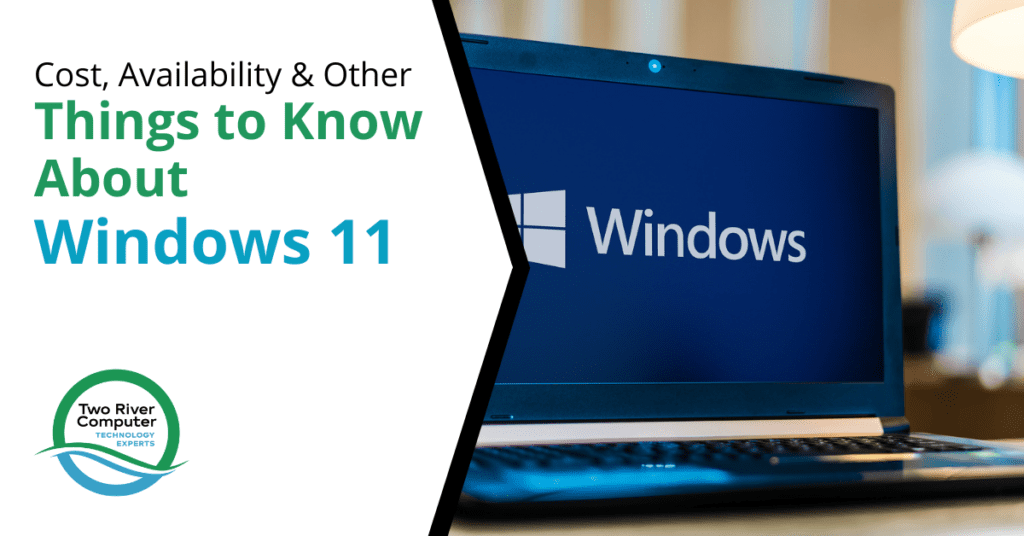
It’s now been six years since Windows 10 was released, and the much-anticipated news about the next upgrade to Microsoft’s OS was just announced. The next iteration, Windows 11, will be coming later this year.
Whenever there is a new version of an operating system, you can expect more than just the features you get with an update. A new version means that enough has changed that the developer felt an update to the existing operating system wasn’t enough.
Whenever a new OS comes out, it leaves users wondering whether they should update their system, buy a new computer, or just stick with the OS they have.
There are pros and cons to each decision. For example, if you stick with Windows 10, there will come a time when it’s out of date and no longer getting support. That date may be sooner than you think. It comes on October 14, 2025, for Windows 10. So, you will want to upgrade well before that happens.
An upgrade also means you get new features and will be compatible with new software and hardware designed after the new OS has been released.
On the flip side, upgrading your operating system can be stressful, especially if you run into problems. That’s why some people just prefer to stick with the PC environment they have and cling to an older version for as long as possible.
Tip: You can request help with an OS upgrade via convenient remote support from Two River.
Should you upgrade to Windows 11?
We’ll go through the frequently asked questions about the new OS below, the new features you can expect, whether it will cost you anything, and when you might be able to get it.
How Much Will Windows 11 Cost?
There is good news for users in that the Windows 11 upgrade is being given for free to any Windows 10 users that have a compatible system. Users won’t have to pay anything additional unless their device doesn’t have the specs needed for the upgrade.
What Are the System Requirements?
Windows 11 has different system requirements than Windows 10, so you will need to make sure your device can take the upgrade before you try to install it.
You can do a quick system check by downloading Microsoft’s PC Health Check tool. When you install and run the tool, it will tell you instantly if your computer is compatible with Windows 11.
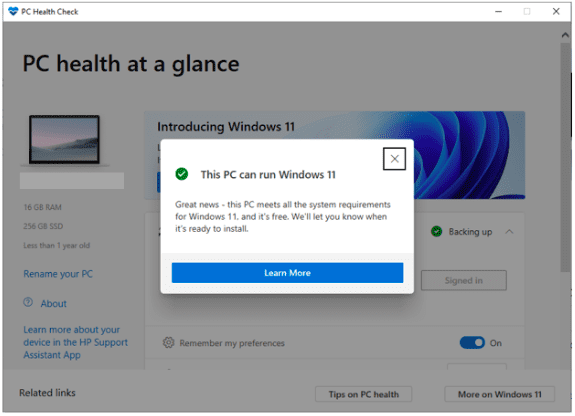
You can click here to download the PC Health Check tool and see the requirements for the OS.
When Will Windows 11 Be Available?
If you are part of Microsoft’s Windows Insider Program, you can download an early preview of Windows 11 right now. For everyone else, Microsoft states that it expects to roll out Windows 11 to users around the holidays this year and in early 2022.
You do need an internet connection to download and install the upgrade once it is available.
Best New Features of Windows 11
Windows 11 is about simplicity and productivity. Its features are focused on helping people get things done faster and find things more easily.
Revamped Start Menu
In Windows 10, the Start Menu was completely changed, and it’s getting another dramatic revamp in Windows 11. It’s going from rather busy to much more streamlined.
You’ll also now find the Windows icon key to open the Start menu in the middle of the taskbar. The Search box has also now moved, instead of being in the taskbar, it’s now at the top of the Start menu.
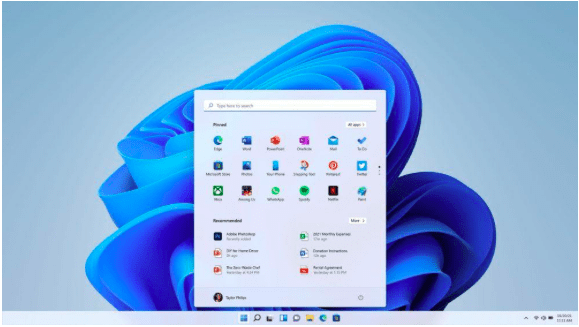
Windows 11 images are from Microsoft
Arrange Windows Better with Snap Layouts
Arranging various windows on a screen at the same time is a struggle many users have. This is going to be made easier with Windows 11 Snap Layouts.
Users have a choice of six different ways to arrange their windows to see multiple apps and browser windows at the same time.
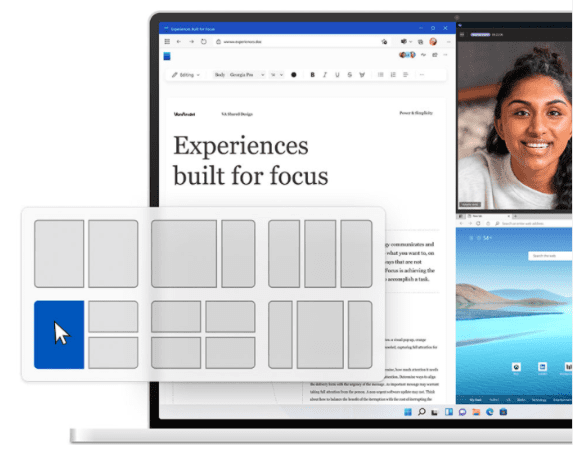
Faster Video Calls with MS Teams Integration
Video calls have taken on a whole new level of importance since the pandemic, which has caused Microsoft to put a lot of money behind Microsoft Teams.
It’s added several features to Teams this year and is now natively integrating the app with Windows 11.
Users can initiate a video call with a click by using the Teams icon from the taskbar. You can use it to open Teams or just make the call without needing to go into the full program.
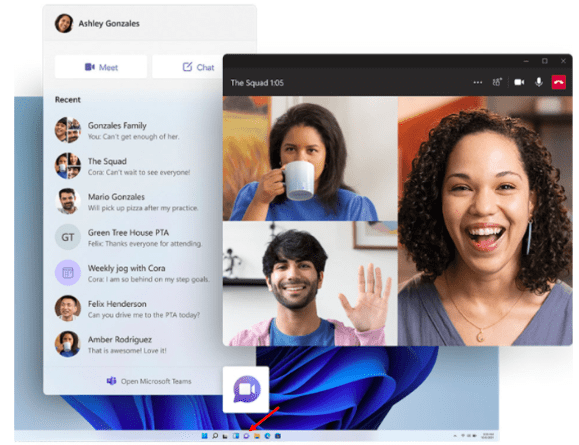
Customize Your Own News & Information Feed
If you use an iPhone, then you’re familiar with widgets and how you can build your widgets screen to customize a view of news, apps, and other information.
Windows 11 adds a similar feature. A customized feed that allows you to add widgets like:
- Calendar
- Weather
- Tasklist
- Stocks
- Apps
- News
- Images
- And more
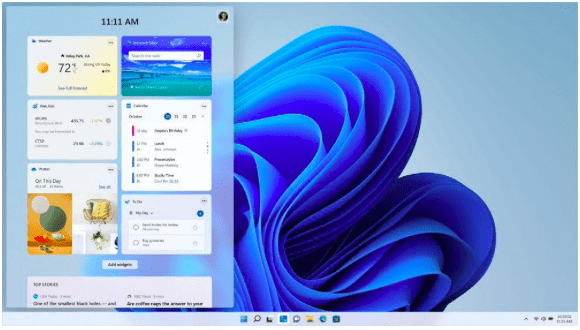
Plan Now for a Smooth Windows 11 Upgrade
Two River Computer can help your Fair Haven business or your family with a smooth upgrade to Windows 11. Schedule your upgrade spot now, so you can enjoy the new OS once it comes out.
Contact us today for a free consultation. Call 732-747-0020 or reach us online.


